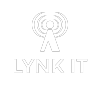Migrating your devices to the freelynk project webserver
ONCE YOU'VE SETUP YOUR NETWORK STACK AND HAVE BEEN APPROVED TO BECOME A FREELYNK AFFILIATE, MIGRATING YOUR ACCESS POINTS TO OUR CLOUD IS THE SAME PROCESS AS MIGRATING DEVICES TO YOUR OWN AWS CLOUD SERVER.
1. Once you've applied to become an affiliate partner, if you're approved you'll receive an email with your new web server address and login credentials. Log into your new FreeLynk project web server and to begin
2. Find your new device on your network using the device discovery tool
3. Wait for it to shift its IP
4. Launch putty and enter the ip address of the new device to migrate.
5. Log in with the default unifi credentials of ubnt/ubnt
6. Success
7. Run through the inform process. At this point your FreeLynk Project web server will automatically accept the adoption.
8. Successful auto adoption.