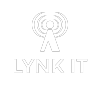Freelynk project network host safety
As a network host you're inviting people you don't know to essentially use an internet connection you're responsible for. Anything they do or invite to your network is your responsibility.
Now, you could start blocking certain websites or specific activities on your network to protect yourself, but that could cause other users issue that aren't using those processes for bad things. There are a few different ways to handle this and some of them we will touch on further down the line, but the main defense is a VPN.
As you can see in the illustration above and left, normally your connection goes strait from your location to the internet service provider. Most users protect themselves against middle man data interception by their ISP or whomever else, with a VPN installed on their device. This takes all the data on that device and encrypts it past the ISP all together, but this only affects one device at a time.
The illustration to the right shows the best method to protect yourself from data interception. In a tutorial further into the project blueprint, we show how to enable a VPN at the edgerouter itself, encrypting all traffic through a VPN beyond the back-haul internet service provider. The upside to this is no illegal movie download letters because you've gained a bit of anonymity online for your network as a whole. The downsides to this method would be decreased bandwidth, and the majority of VPNs don't work with netflix or other major streaming websites. We have found a few that do allow Netflix and the like to work, and we'll show those providers and how to set them up in the VPN tutorial.
Router based VPNs can mask/encrypt anything on a network from illegal downloads to the amount of traffic and user base. We do not recommend using the VPN technique to mask re-distributing the internet on a residential connection to circumvent ISP detection, but you should use a VPN like this (whether enterprise connection or not) anyway. We always recommend users to use their own VPNs as a matter of protecting their data at the local level as an extra layer of security, just to be extra safe.