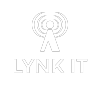creating VLANS on the toughswitch
There's a lot of reasons to use VLANs. We use them primarily to allow for more room on the network for more users, and to separate the mojority ofusers from each other
1. Start in the dashboard of your ToughSwitch, then click the VLANS tab at the top.
2. From here inside the VLANS tab, we can create a new VLAN by clicking the add button at the bottom left
3. Click the add button
4. Enter the VLAN information you've decided on, but remember under the port column, make sure the T is selected for the port you want the VLAN to act on. Our OMNI ROCKET antenna we want serving the bridge that controls the new access point we want to have this VLAN on, resides on port 2. You may have this VLAN across all ports, or just the one. In our case we left it off of the other ports since its not necessary.
Click "TEST" and "SAVE" at the bottom right and you're setup for this VLAN on the ToughSwitch!